Recharge postpaid
-webp(80)-o(png).webp?token=0163a15d4173ce38d7456638f833dddf)
You can recharge your Ucom account:
- 81 Ucom service centers
- Via Upay paymant system U!Pay
- Via paymant system MobiDram
- Via MobiDram paymant system
- more than 6000 points of sales and in Yerevan City and SAS supermarkets
- via ATMs supporting ArCa
- via Idram, Easy Pay, TelCell and Unibank payment terminals
- 900 Haypost offices in all towns and villages of Armenia
- in the following banks: ACBA-CREDIT AGRICOLE BANK, Ameriabank, Anelik Bank, ARARATBANK, Ardshin Bank, Armbusinessbank, ARMECONOMBANK, Artsakh Bank, Converse Bank, HSBC, Inecobank, Unibank, VTB-Armenia Bank.
- Via Ucom Scratch-cards
- Via Ucom mobile aplication (Appstore, Play Market)
Ucom Scratch-cards
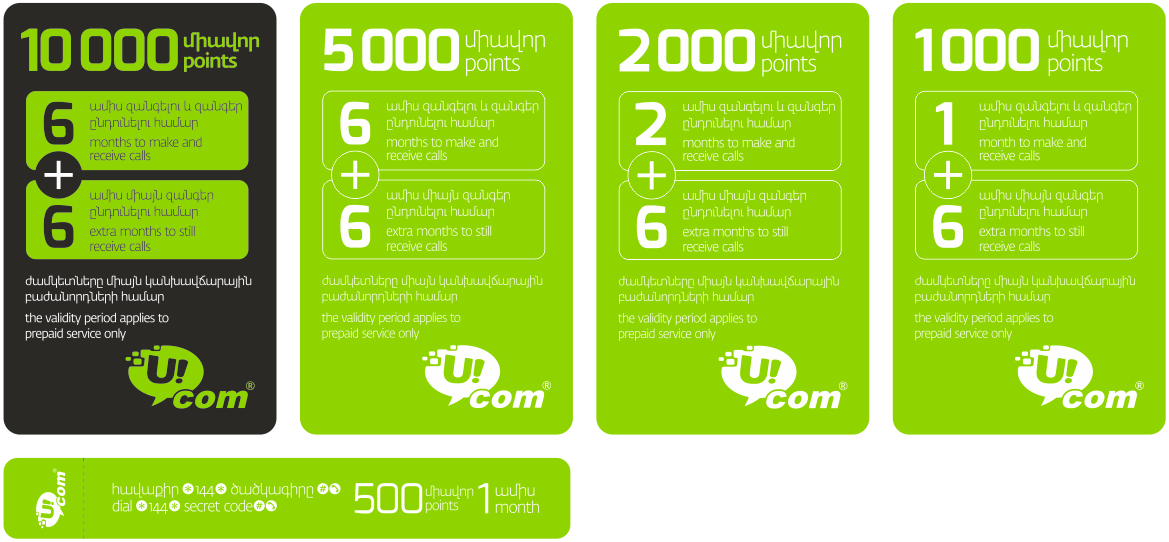
How to recharge your account?
Carefully scratch the protective layer on the reverse side of the card to see 14-digit secret code, then enter *144* secret code #, press the call button. If you have entered the secret code correctly, you will see the updated balance on your mobile phone screen.
To recharge other Ucom mobile subscriber’s account, please, dial *144* secret code*subscriber’s number#, press the call button. If you are unable to recharge your account this way, you can dial 111 , select option 1,then 2 and follow the voice menu instructions. You can also dial *111*5#, press the call button and see the instructions on your mobile phone display.
If after several attempts you don’t succeed in topping up your account, please call our Customer Care Service at 444.
Recharge Abroad

ding* is a payment system that gives an opportunity to top-up your account while being abroad. In order to make online payments via ding* system you need to sign up onto www.ding.com website and follow the corresponding instructions. Online payments are accepted via MasterCard and Visa cards, as well as PayPal payment system.

QIWI is a reliable payment system, which enables easily to make payments for Orange services through web site and terminals. QIWI payment system has more than 100.000 self-service terminals in Russia and more than 20.000 self-service terminals in CIS countries.
Periodical Payment Acceptance
Thanks to the Payment Acceptance Service (hereinafter “the Service”), the subscribers of Postpay and monthly subscriptions (voice and mobile internet services) may hereinafter pay for Ucom services in bank, without visiting it, based on the appropriate periodical payment orders.
To subscribe to the Service, please, visit any Ucom service center or any branch of the Bank* to present the following documents:
- The periodical payment order, duly filled and signed by you,
- your bank or card account number,
- an alternative telephone number,
- as well as other documents that may be required by the Bank.
The Service will be activated and provision will start from the 11th of the month following signature date of the periodical payment order, and in case it’s a non-working day - on the following working day.
Every month you will receive an email with the bill for the mobile services provided by Ucom for a given month. Based on this bill Bank will charge the mentioned debt on 11th of the current month. If you haven't got sufficient credit on your bank account, the bank once a day will try to make the charging till the last working day of the month. You’ll receive an SMS once the charging is made. You can appeal the bill presented by Ucom, according to the terms and conditions defined by Ucom. In case of disagreement with debited amount, you can call the Bank for inquiries.
Please, note that until full redemption of the debt, the Bank is entitled to withdraw the remaining debt amount, once there is sufficient credit on your account.
If you change your bank and/or bank account, you should terminate the service provided by that very Bank and sign a new periodical payment order with your new bank details. These actions can be performed at any Ucom service center or a branch of your bank.
You may unsubscribe from the Service any time, by visiting any Ucom service center or any branch of the Bank. The Bank will stop providing the Service from the month following the date your signature of the Application on Service termination. To terminate the Service, you’ll need to fill the respective application template of the bank and attach your passport copy.
The Service is also terminated, if your bank account is closed. However, regardless of the reason of termination of the Service by the Bank, you are obliged to personally check your debt towards Ucom and bear responsibility for timely payment thereof, in order to prevent the accumulation of the debt.
* The Service is available via following 5 banks:
- ACBA – CREDIT AGRICOLE BANK
- ARARATBANK
- Converse Bank
- VTB-Armenia Bank
- ARMECONOMBANK
-webp(80)-o(png).webp?token=83544146107f1d0341162aa6236c6ecb)
-webp(80)-o(png).webp?token=bc29cdf6a844f7d858b7d539df39b88b)
-webp(80)-o(png).webp?token=bbb9fdc3859b907d72ccba0b00c09f8d)
